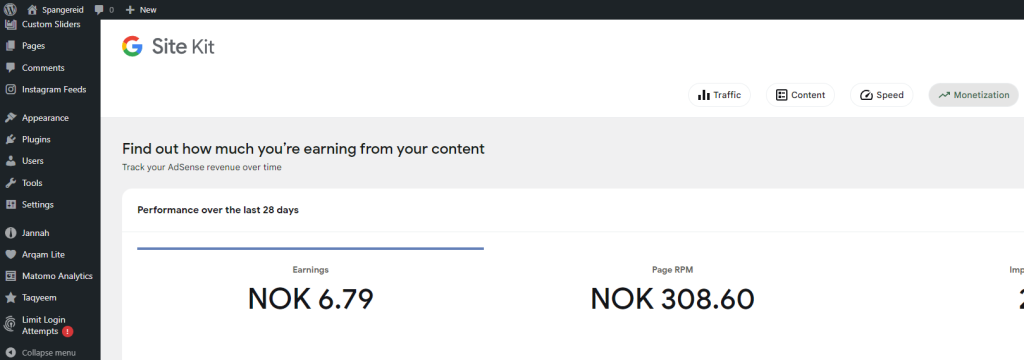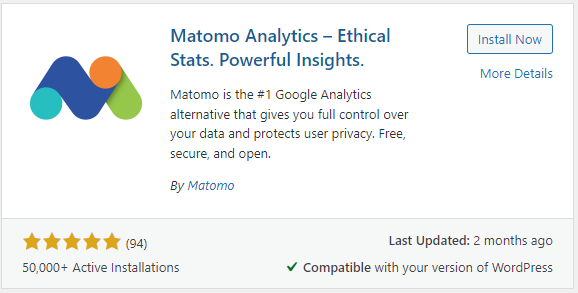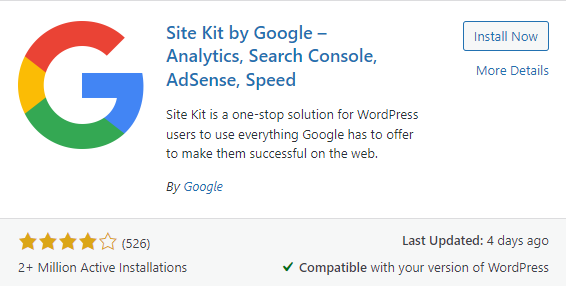This is my typical setup for every WordPress site I do, and this saves me a lot of time and makes sure I do all the tricks and tips I have to, to be able to moneytize the site via Google AdSense.
I am using webhosting from Nordhost, a norwegian web hosting company. I’ve been a customer since before this century, they are great with their free 24/7 customer service. As a part of their Pro Hosting package, I get Directadmin with Installatron which simplify all my WordPress installations. It install WordPress with a button, keeps WordPress as well as all my themes and plugins updated. This is a important task for keeping up wit security. I might post a more in depth post about that later.
For everyone who are interested in making money on their website, or analyze your visitors and their behavior, you need to measure it somehow. The goto tool for a very long time has been Google Analytics, but there is several issues with privacy that have caught a lot of attension lately. Personally I loved their product, the simplicity and a easy to understand GUI, so in my search for a replacement, I wanted it to have some of the similar features, and Matomo Analytics is just that. With WordPress, you don’t have to go througt their server-installation, it’s availeble as a plugin to WordPress.
Another plugin I use is the Google Site Kit. I know, it’s still Google with their tools and tracking, but you can customize exactly how much of their tools you include. For my use, I normally only use the AdSense portion. Below you can see how the integration with Google AdSense via Site Kit from Google shows my income inside the WordPress Admin.